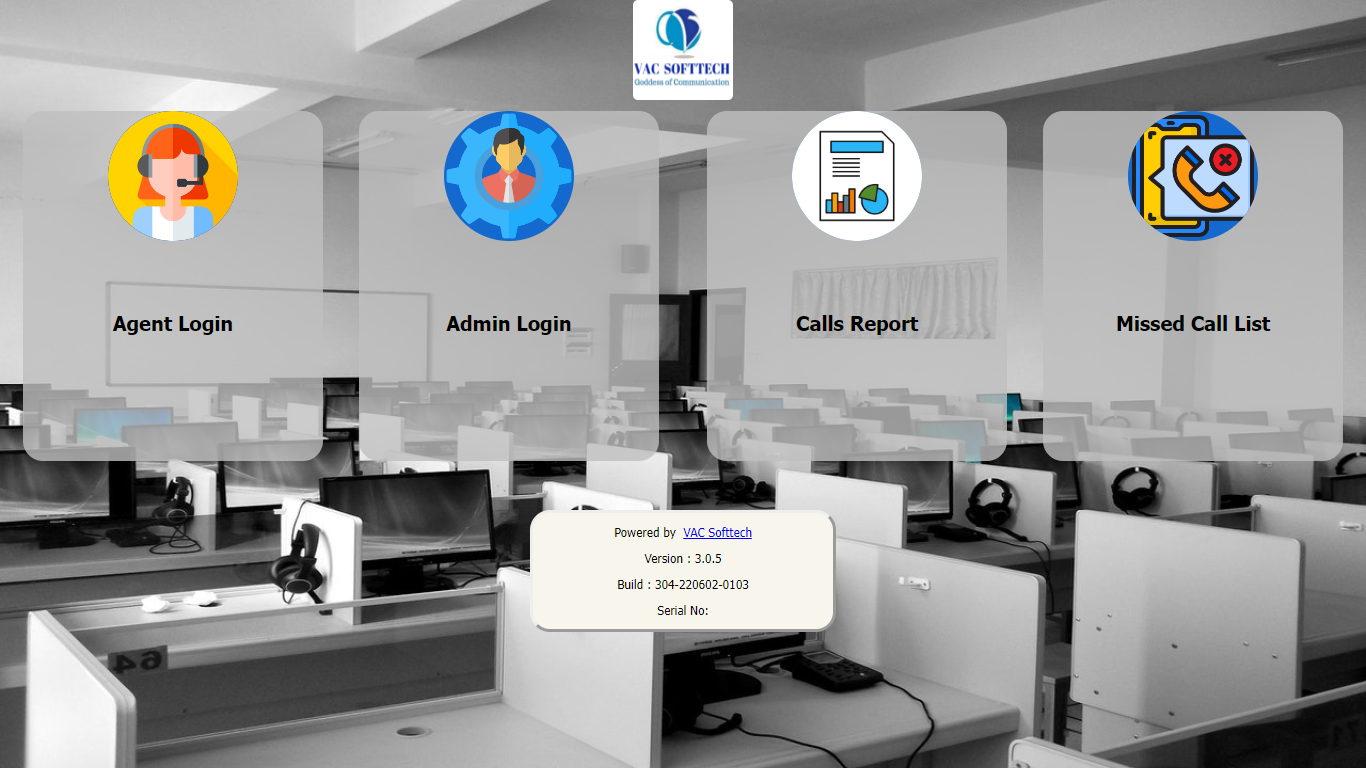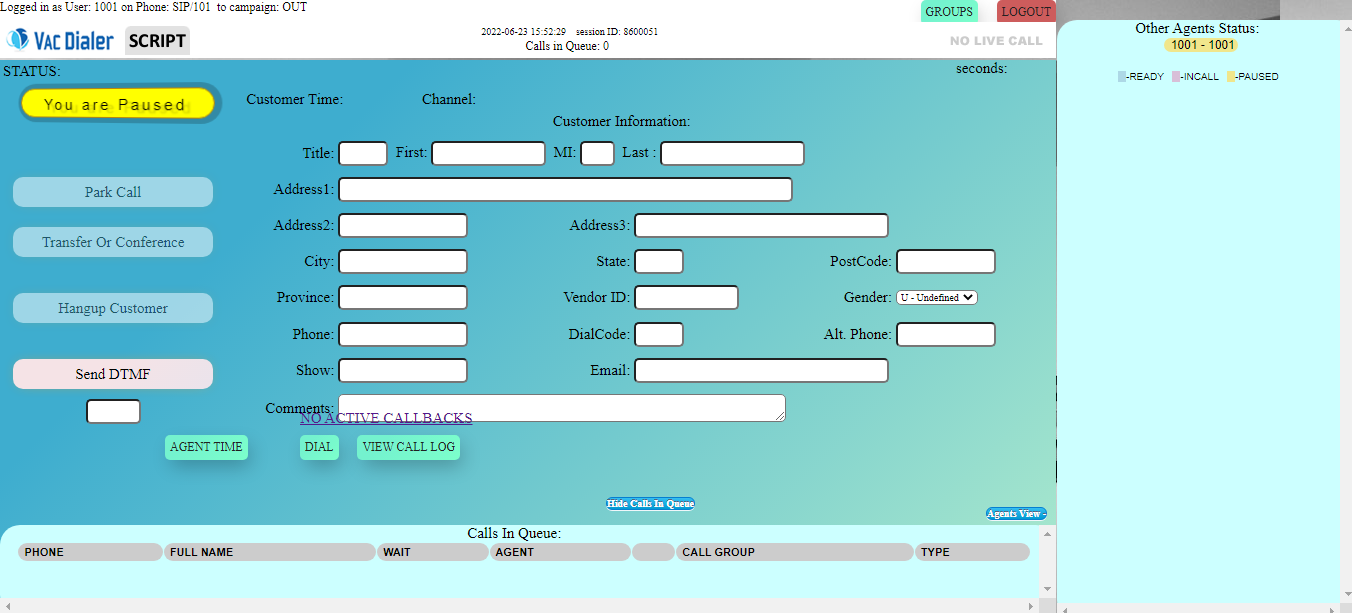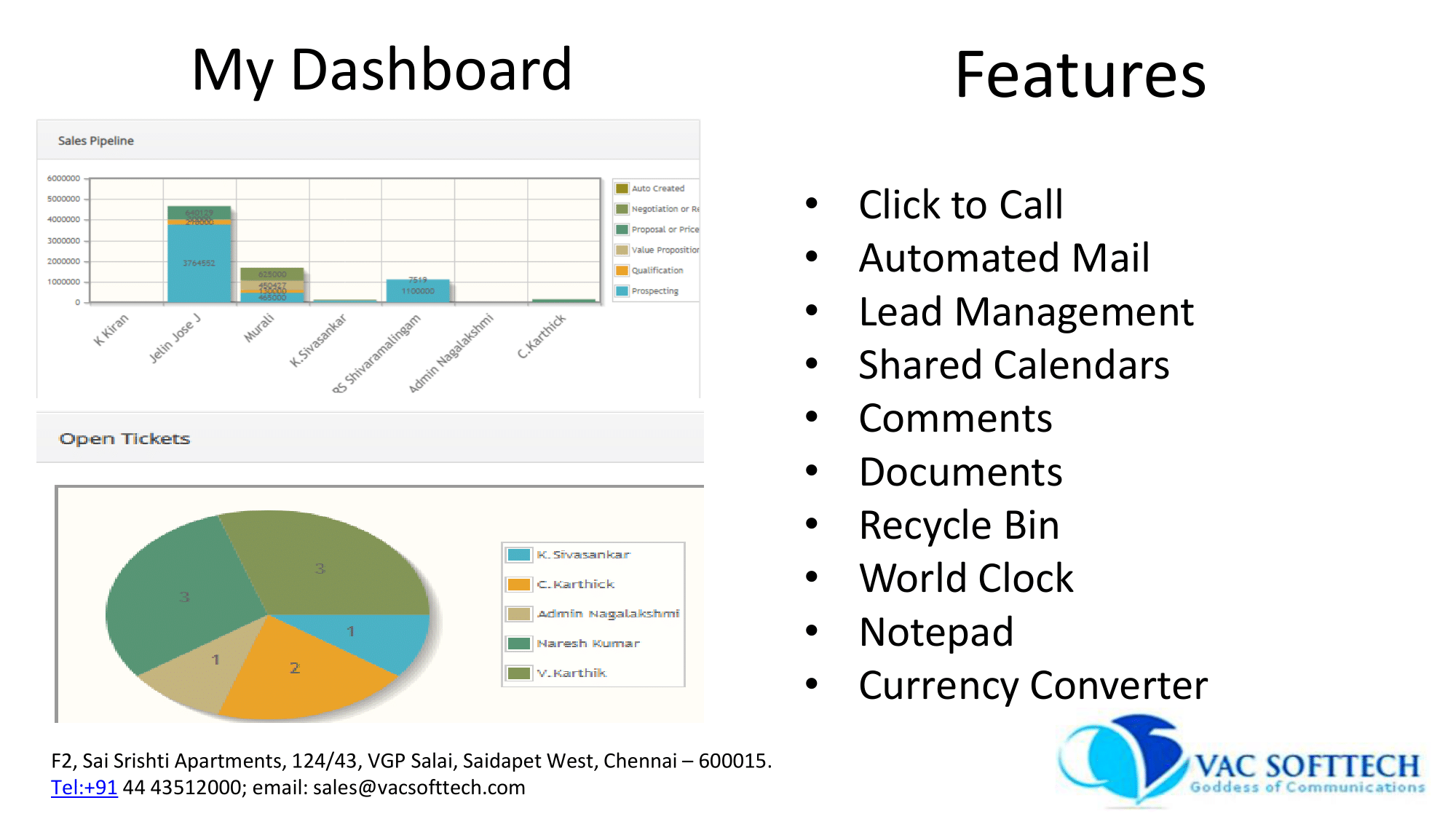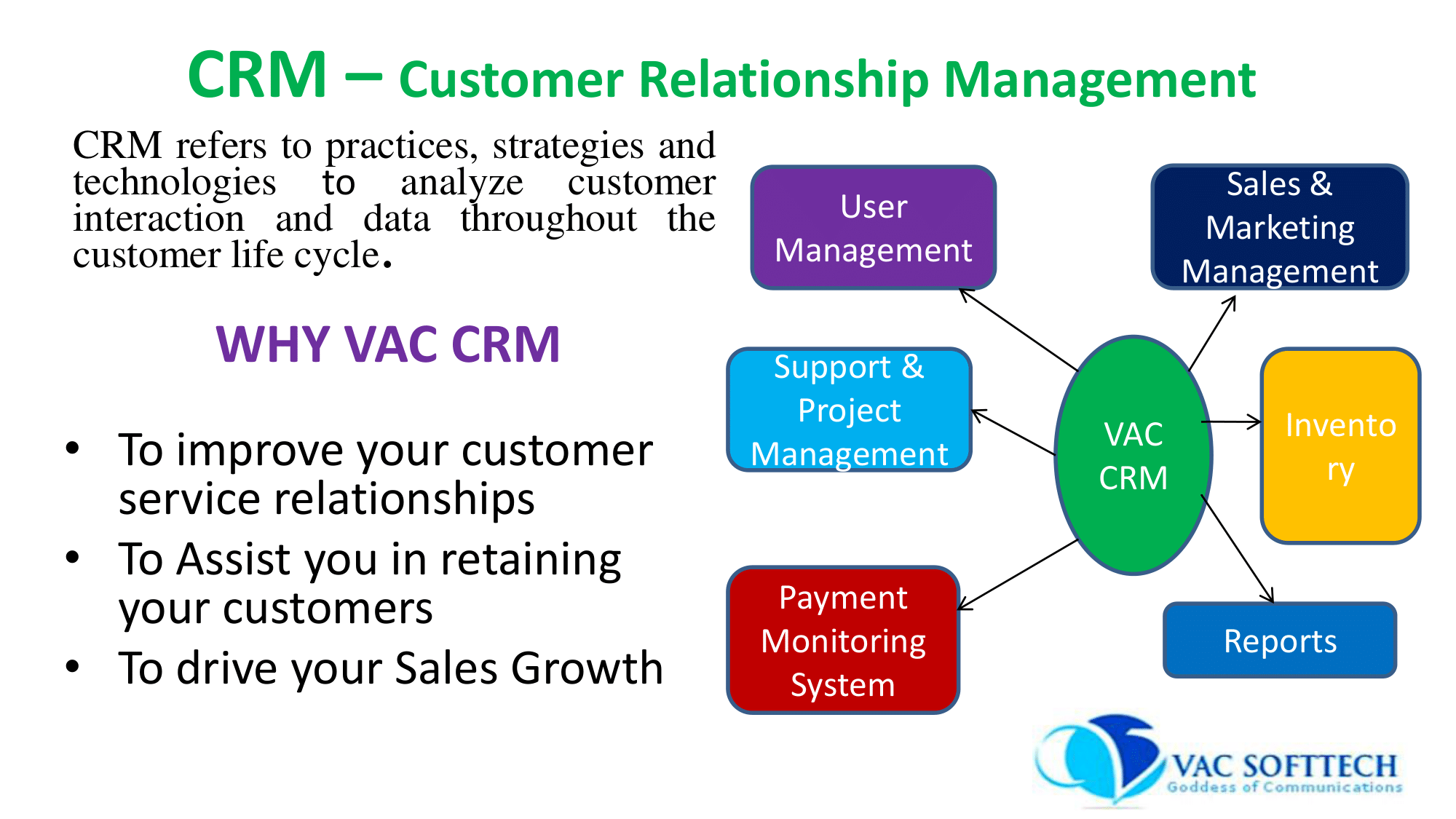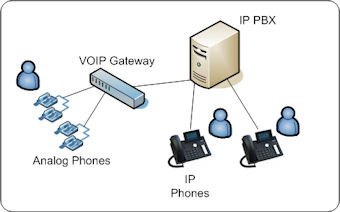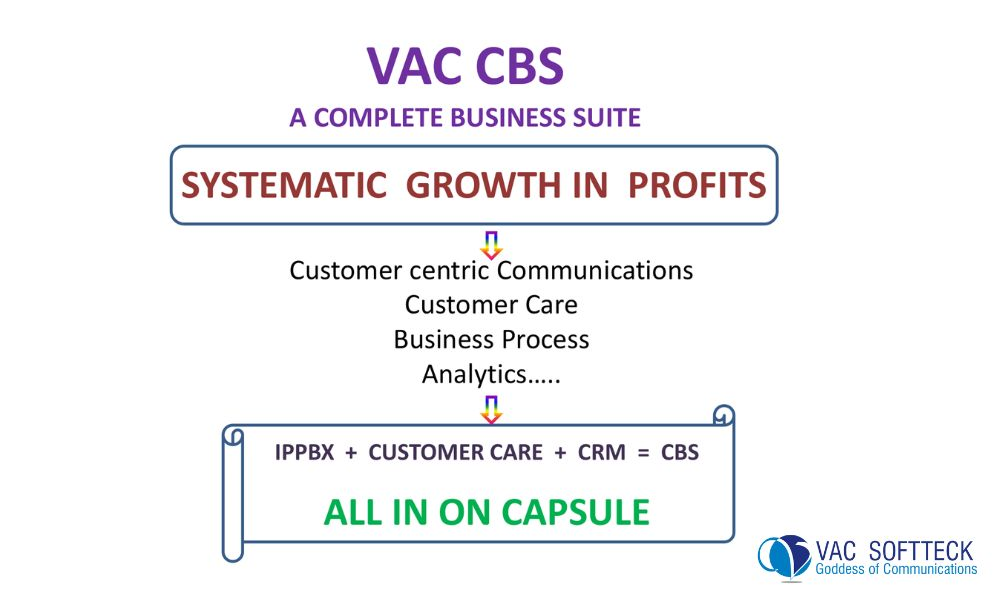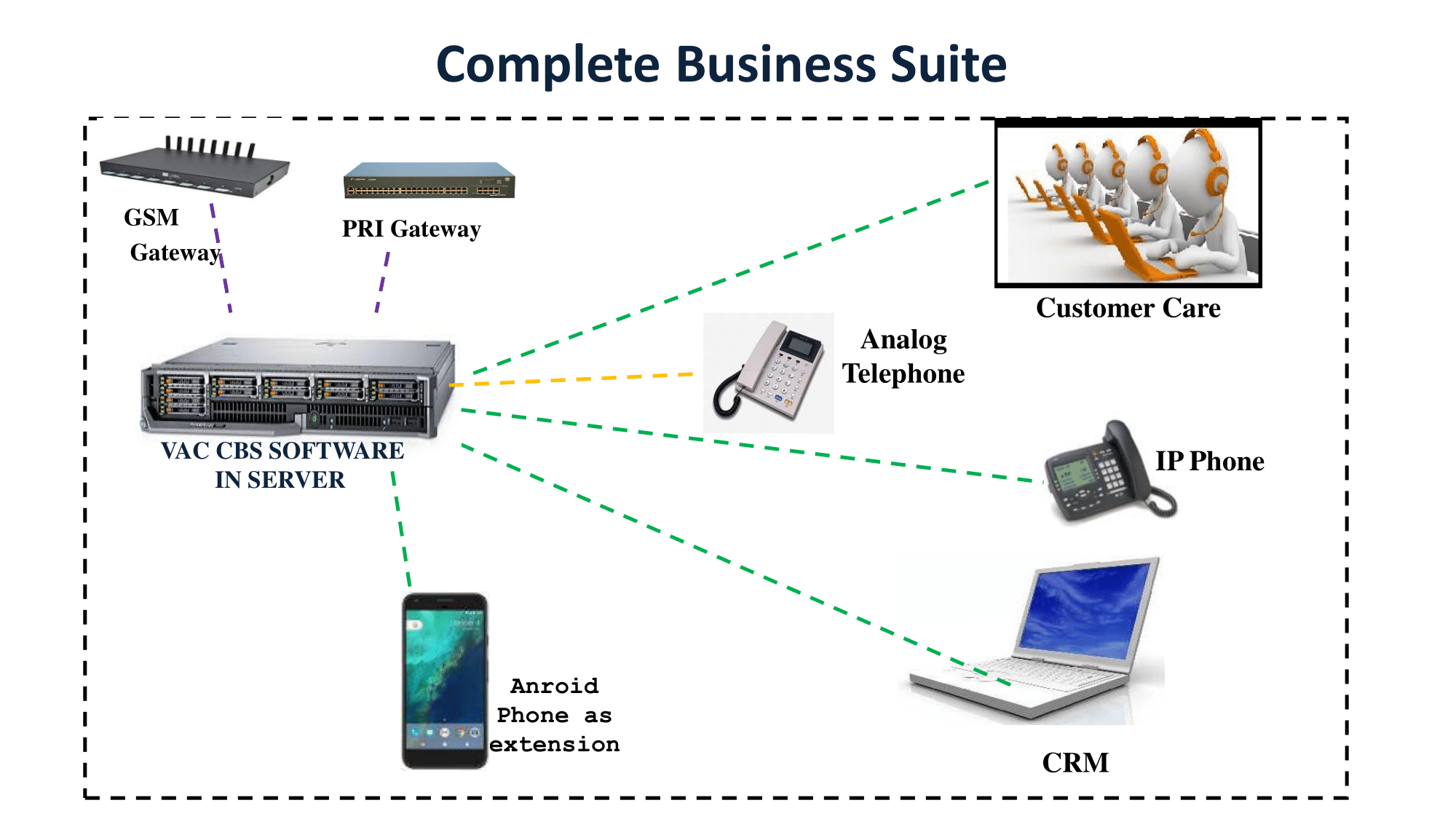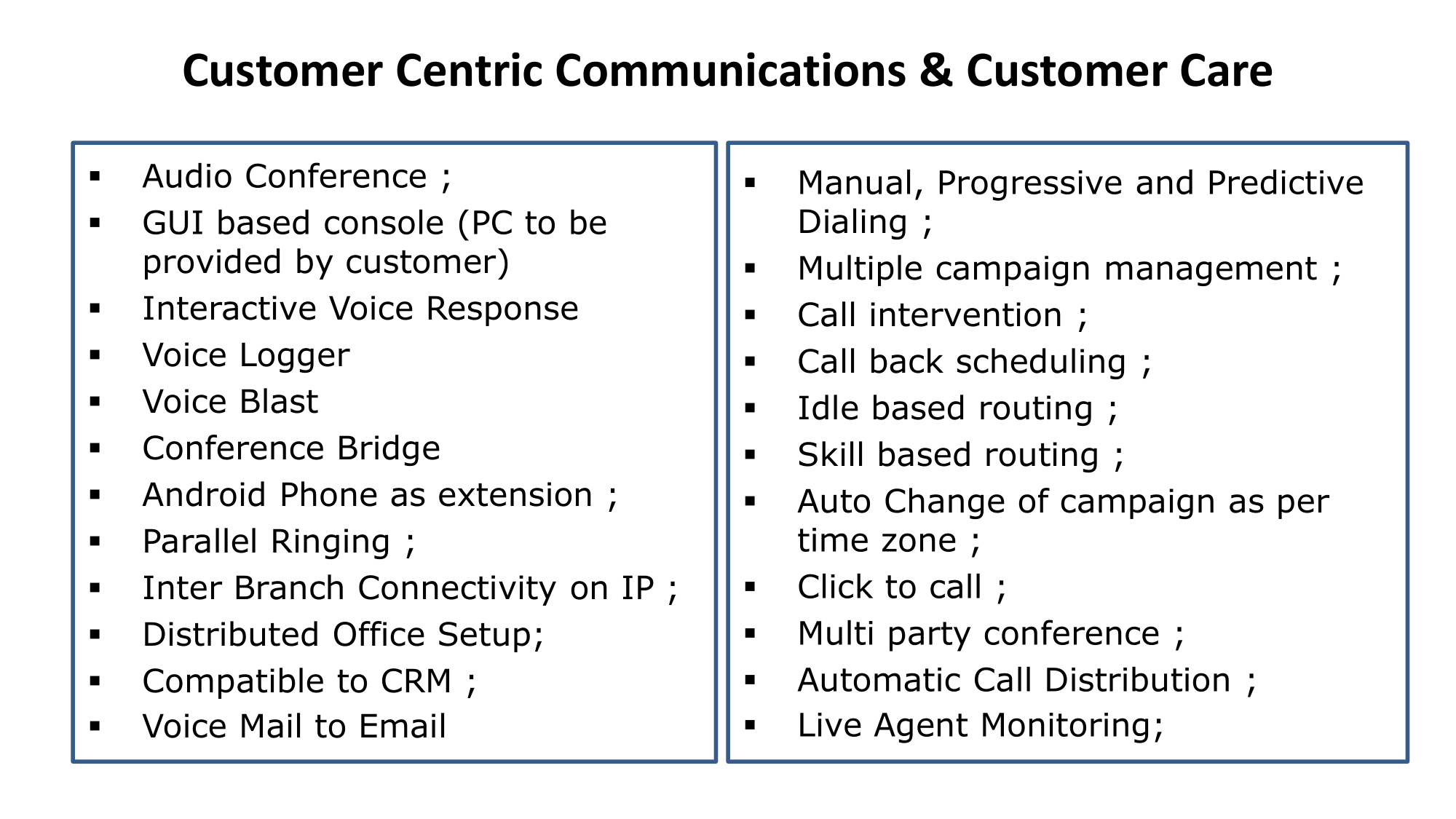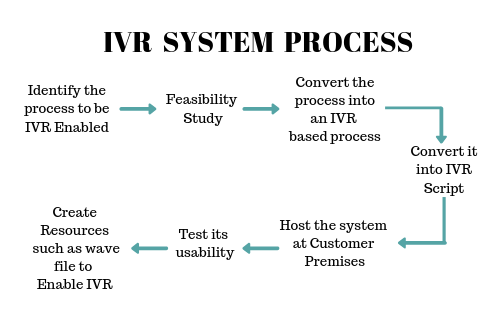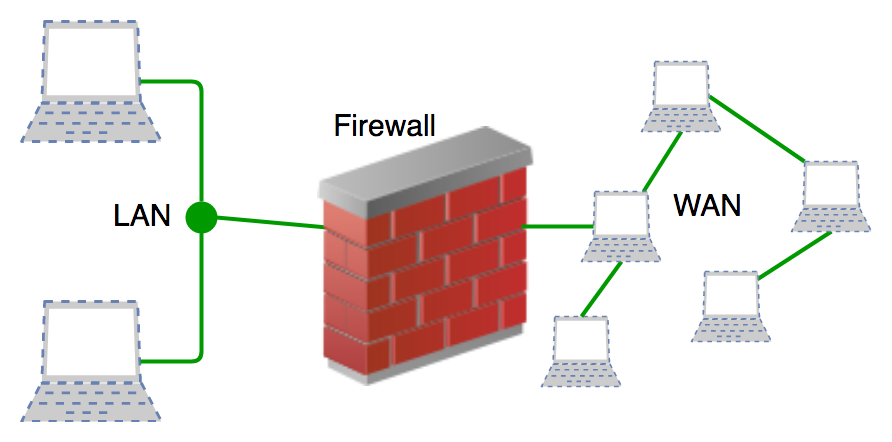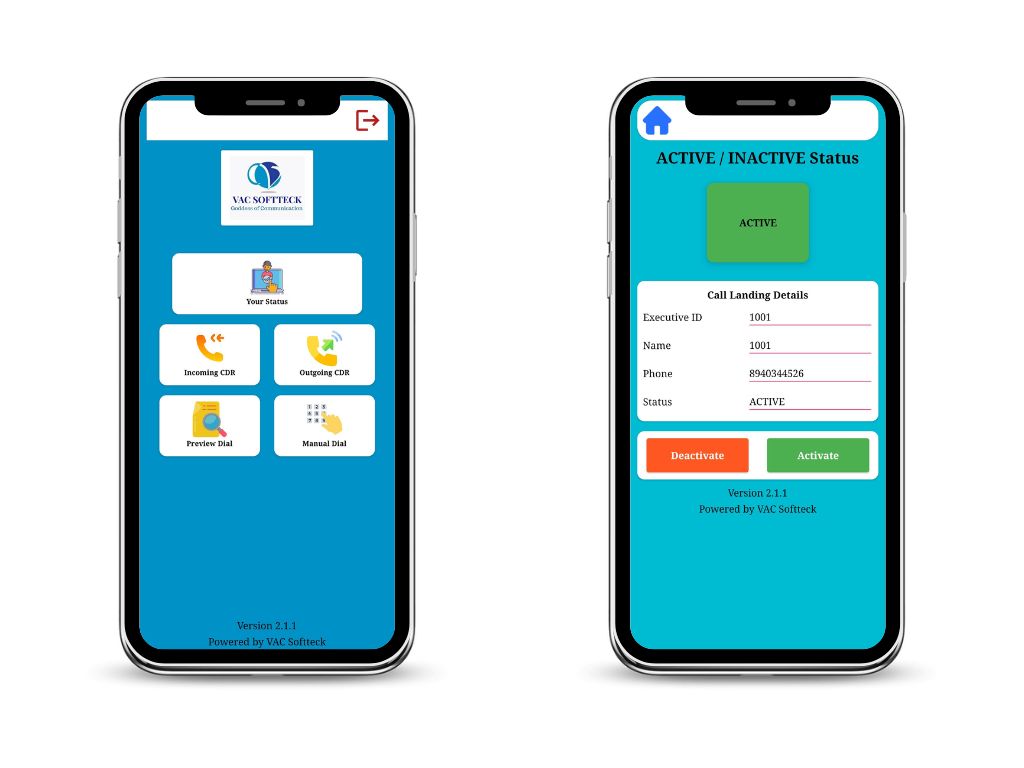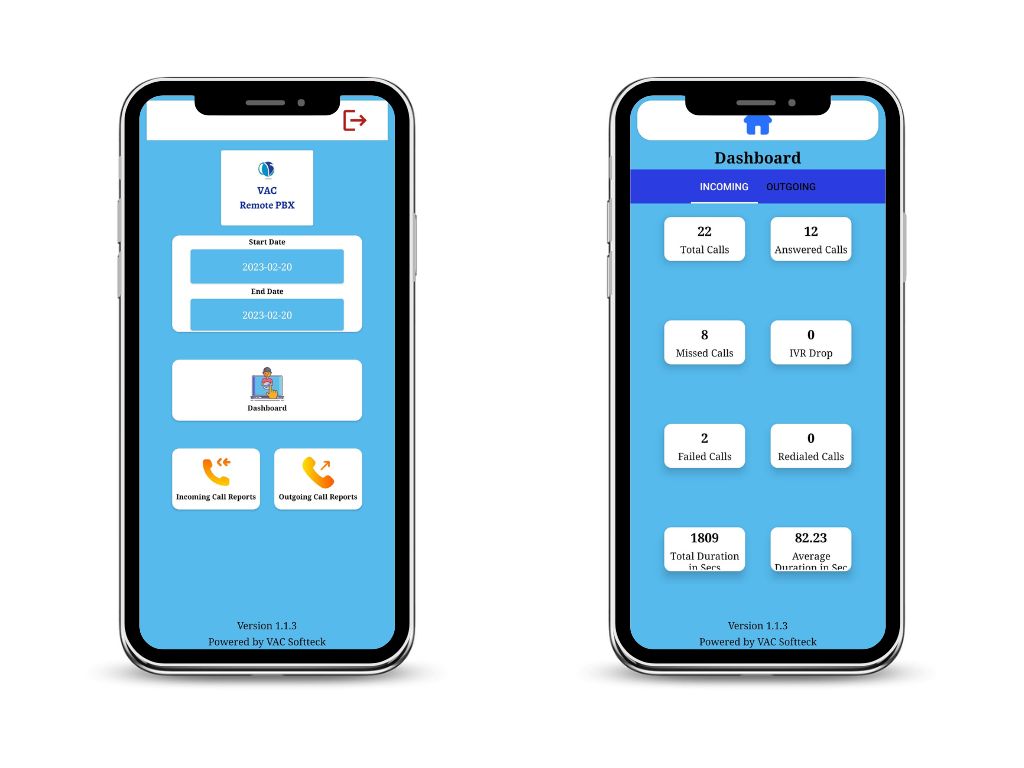Configuration
CONFIGURATIONS AVAILABLE:
IP Subscribers : 30,60,100,200,300,500,700 & 1000.
IP PBX : 30 Users

Product Highlights:
Product Features
- Auto Hardware Detection
- Auto Phone Configurator.
- Automated Attendant.
- Billing Report.
- Black List.
- Blind Transfer.
- Call Detail (CDRs) Report.
- Call Details Record.
- Call Forward on No Answer.
- Call Forward Variable.
- Call Monitoring.
- Call Parking.
- Call Queuing.
- Call recording.
- Call Recording.
- Call Retrieval.
- Call Routing (DID & ANI).
- Callback.
- Interactive Directory Listing.
- Interactive Voice Response (IVR).
- IVR Configurable.
- Caller ID Blocking.
- Caller ID Supported.
- Conference Bridging.
- Conference Center.
- Database Integration.
- Database Store / Retrieve.
- Dial by Name.
- Direct Inward System Access.
- Direct Inward System Access.
- Distinctive Ring.
- Distributed Universal Number Discovery.
- Do Not Disturb.
- Extension Creation Batch Tool.
- Fax Transmit and Receive.
- Flexible Extension Logic.
- Follow-me Support.
- Incoming and Outgoing Routes.
- Integrated Echo Canceller.
- Local and Remote Call Agents.
- Multiple Trunk Support.
- Music On Hold.
- Music On Transfer.
- Operator Panel.
- Report of Channels.
- Support for Analog Interfaces.
- Support for Call Queues.
- Support for call Routing Based on Time Conditions.
- Support for Digital Interfaces as Support for Bluetooth Interfaces.
- Support for Paging and Intercom.
- Support for PIN Sets.
- Support for Ring Groups.
- Support for Video Phones.
- Supported Wide Range of Codec’s.
- Voice synthesis support.
- Voicemail,Voicemail-to-Email.
Hardware Configurations:
-
Protocols:
- ISDN: PRI DSS 1 (Q931, National Variant).
- VoIP: SIP, H.323, MGCP, SCCP, IAX2.
- Mobile: GSM 850/1800/1900 MHZ Channels.
-
Interfaces:
- Network Interface: 2X Ethernet 10/100 Base-RJ-45.
- ISDN: PRI Interface (Optional).
- Mobile: 4GSM (Optional) 1 Antenna/4 Channels, 1 SIM/Channel.
- FXO & FXS.
-
Software:
- Asterisk : 11.20.
- FreePBX: 2.11.
- OS : CentOS 7.
-
Hardware:
- RAM : 2 GB.
- HDD : 500 GB.
- CPU : 1 CPU.
-
Power Consumption:
- 100 / 240 AC.
- 60 – 50 Hz.
- 6 – 3 A.
IP PBX : 60 Users

Product Highlights:
Product Features
- Auto Hardware Detection
- Auto Phone Configurator.
- Automated Attendant.
- Billing Report.
- Black List.
- Blind Transfer.
- Call Detail (CDRs) Report.
- Call Details Record.
- Call Forward on No Answer.
- Call Forward Variable.
- Call Monitoring.
- Call Parking.
- Call Queuing.
- Call recording.
- Call Recording.
- Call Retrieval.
- Call Routing (DID & ANI).
- Callback.
- Interactive Directory Listing.
- Interactive Voice Response (IVR).
- IVR Configurable.
- Caller ID Blocking.
- Caller ID Supported.
- Conference Bridging.
- Conference Center.
- Database Integration.
- Database Store / Retrieve.
- Dial by Name.
- Direct Inward System Access.
- Direct Inward System Access.
- Distinctive Ring.
- Distributed Universal Number Discovery.
- Do Not Disturb.
- Extension Creation Batch Tool.
- Fax Transmit and Receive.
- Flexible Extension Logic.
- Follow-me Support.
- Incoming and Outgoing Routes.
- Integrated Echo Canceller.
- Local and Remote Call Agents.
- Multiple Trunk Support.
- Music On Hold.
- Music On Transfer.
- Operator Panel.
- Report of Channels.
- Support for Analog Interfaces.
- Support for Call Queues.
- Support for call Routing Based on Time Conditions.
- Support for Digital Interfaces as Support for Bluetooth Interfaces.
- Support for Paging and Intercom.
- Support for PIN Sets.
- Support for Ring Groups.
- Support for Video Phones.
- Supported Wide Range of Codec’s.
- Voice synthesis support.
- Voicemail,Voicemail-to-Email.
Hardware Configurations:
-
Protocols:
- ISDN: PRI DSS 1 (Q931, National Variant).
- VoIP: SIP, H.323, MGCP, SCCP, IAX2.
- Mobile: GSM 850/1800/1900 MHZ Channels.
-
Interfaces:
- Network Interface: 2X Ethernet 10/100 Base-RJ-45.
- ISDN: PRI Interface (Optional).
- Mobile: 4GSM (Optional) 1 Antenna/4 Channels, 1 SIM/Channel.
- FXO & FXS.
-
Software:
- Asterisk : 11.20.
- FreePBX: 2.11.
- OS : CentOS 7.
-
Hardware:
- RAM : 2 GB.
- HDD : 500 GB.
- CPU : 1 CPU.
-
Power Consumption:
- 100 / 240 AC.
- 60 – 50 Hz.
- 6 – 3 A.
IP PBX : 100 Users

Product Highlights:
Product Features
- Auto Hardware Detection
- Auto Phone Configurator.
- Automated Attendant.
- Billing Report.
- Black List.
- Blind Transfer.
- Call Detail (CDRs) Report.
- Call Details Record.
- Call Forward on No Answer.
- Call Forward Variable.
- Call Monitoring.
- Call Parking.
- Call Queuing.
- Call recording.
- Call Recording.
- Call Retrieval.
- Call Routing (DID & ANI).
- Callback.
- Interactive Directory Listing.
- Interactive Voice Response (IVR).
- IVR Configurable.
- Caller ID Blocking.
- Caller ID Supported.
- Conference Bridging.
- Conference Center.
- Database Integration.
- Database Store / Retrieve.
- Dial by Name.
- Direct Inward System Access.
- Direct Inward System Access.
- Distinctive Ring.
- Distributed Universal Number Discovery.
- Do Not Disturb.
- Extension Creation Batch Tool.
- Fax Transmit and Receive.
- Flexible Extension Logic.
- Follow-me Support.
- Incoming and Outgoing Routes.
- Integrated Echo Canceller.
- Local and Remote Call Agents.
- Multiple Trunk Support.
- Music On Hold.
- Music On Transfer.
- Operator Panel.
- Report of Channels.
- Support for Analog Interfaces.
- Support for Call Queues.
- Support for call Routing Based on Time Conditions.
- Support for Digital Interfaces as Support for Bluetooth Interfaces.
- Support for Paging and Intercom.
- Support for PIN Sets.
- Support for Ring Groups.
- Support for Video Phones.
- Supported Wide Range of Codec’s.
- Voice synthesis support.
- Voicemail,Voicemail-to-Email.
Hardware Configurations:
-
Protocols:
- ISDN: PRI DSS 1 (Q931, National Variant).
- VoIP: SIP, H.323, MGCP, SCCP, IAX2.
- Mobile: GSM 850/1800/1900 MHZ Channels.
-
Interfaces:
- Network Interface: 2X Ethernet 10/100 Base-RJ-45.
- ISDN: PRI Interface (Optional).
- Mobile: 4GSM (Optional) 1 Antenna/4 Channels, 1 SIM/Channel.
- FXO & FXS.
-
Software:
- Asterisk : 11.20.
- FreePBX: 2.11.
- OS : CentOS 7.
-
Hardware:
- RAM : 4 GB.
- HDD : 500 GB.
- CPU : 1 CPU.
-
Power Consumption:
- 100 / 240 AC.
- 60 – 50 Hz.
- 6 – 3 A.
IP PBX : 200 Users

Product Highlights:
Product Features
- Auto Hardware Detection
- Auto Phone Configurator.
- Automated Attendant.
- Billing Report.
- Black List.
- Blind Transfer.
- Call Detail (CDRs) Report.
- Call Details Record.
- Call Forward on No Answer.
- Call Forward Variable.
- Call Monitoring.
- Call Parking.
- Call Queuing.
- Call recording.
- Call Recording.
- Call Retrieval.
- Call Routing (DID & ANI).
- Callback.
- Interactive Directory Listing.
- Interactive Voice Response (IVR).
- IVR Configurable.
- Caller ID Blocking.
- Caller ID Supported.
- Conference Bridging.
- Conference Center.
- Database Integration.
- Database Store / Retrieve.
- Dial by Name.
- Direct Inward System Access.
- Direct Inward System Access.
- Distinctive Ring.
- Distributed Universal Number Discovery.
- Do Not Disturb.
- Extension Creation Batch Tool.
- Fax Transmit and Receive.
- Flexible Extension Logic.
- Follow-me Support.
- Incoming and Outgoing Routes.
- Integrated Echo Canceller.
- Local and Remote Call Agents.
- Multiple Trunk Support.
- Music On Hold.
- Music On Transfer.
- Operator Panel.
- Report of Channels.
- Support for Analog Interfaces.
- Support for Call Queues.
- Support for call Routing Based on Time Conditions.
- Support for Digital Interfaces as Support for Bluetooth Interfaces.
- Support for Paging and Intercom.
- Support for PIN Sets.
- Support for Ring Groups.
- Support for Video Phones.
- Supported Wide Range of Codec’s.
- Voice synthesis support.
- Voicemail,Voicemail-to-Email.
Hardware Configurations:
-
Protocols:
- ISDN: PRI DSS 1 (Q931, National Variant).
- VoIP: SIP, H.323, MGCP, SCCP, IAX2.
- Mobile: GSM 850/1800/1900 MHZ Channels.
-
Interfaces:
- Network Interface: 2X Ethernet 10/100 Base-RJ-45.
- ISDN: PRI Interface (Optional).
- Mobile: 4GSM (Optional) 1 Antenna/4 Channels, 1 SIM/Channel.
- FXO & FXS.
-
Software:
- Asterisk : 11.20.
- FreePBX: 2.11.
- OS : CentOS 7.
-
Hardware:
- RAM : 8 GB.
- HDD : 1 TB.
- CPU : 1 CPU.
-
Power Consumption:
- 100 / 240 AC.
- 60 – 50 Hz.
- 6 – 3 A.
IP PBX : 300 Users

Product Highlights:
Product Features
- Auto Hardware Detection
- Auto Phone Configurator.
- Automated Attendant.
- Billing Report.
- Black List.
- Blind Transfer.
- Call Detail (CDRs) Report.
- Call Details Record.
- Call Forward on No Answer.
- Call Forward Variable.
- Call Monitoring.
- Call Parking.
- Call Queuing.
- Call recording.
- Call Recording.
- Call Retrieval.
- Call Routing (DID & ANI).
- Callback.
- Interactive Directory Listing.
- Interactive Voice Response (IVR).
- IVR Configurable.
- Caller ID Blocking.
- Caller ID Supported.
- Conference Bridging.
- Conference Center.
- Database Integration.
- Database Store / Retrieve.
- Dial by Name.
- Direct Inward System Access.
- Direct Inward System Access.
- Distinctive Ring.
- Distributed Universal Number Discovery.
- Do Not Disturb.
- Extension Creation Batch Tool.
- Fax Transmit and Receive.
- Flexible Extension Logic.
- Follow-me Support.
- Incoming and Outgoing Routes.
- Integrated Echo Canceller.
- Local and Remote Call Agents.
- Multiple Trunk Support.
- Music On Hold.
- Music On Transfer.
- Operator Panel.
- Report of Channels.
- Support for Analog Interfaces.
- Support for Call Queues.
- Support for call Routing Based on Time Conditions.
- Support for Digital Interfaces as Support for Bluetooth Interfaces.
- Support for Paging and Intercom.
- Support for PIN Sets.
- Support for Ring Groups.
- Support for Video Phones.
- Supported Wide Range of Codec’s.
- Voice synthesis support.
- Voicemail,Voicemail-to-Email.
Hardware Configurations:
-
Protocols:
- ISDN: PRI DSS 1 (Q931, National Variant).
- VoIP: SIP, H.323, MGCP, SCCP, IAX2.
- Mobile: GSM 850/1800/1900 MHZ Channels.
-
Interfaces:
- Network Interface: 2X Ethernet 10/100 Base-RJ-45.
- ISDN: PRI Interface (Optional).
- Mobile: 4GSM (Optional) 1 Antenna/4 Channels, 1 SIM/Channel.
- FXO & FXS.
-
Software:
- Asterisk : 11.20.
- FreePBX: 2.11.
- OS : CentOS 7.
-
Hardware:
- RAM : 8 GB.
- HDD : 1 TB.
- CPU : 1 CPU.
-
Power Consumption:
- 100 / 240 AC.
- 60 – 50 Hz.
- 6 – 3 A.
IP PBX : 500 Users

Product Highlights:
Product Features
- Auto Hardware Detection
- Auto Phone Configurator.
- Automated Attendant.
- Billing Report.
- Black List.
- Blind Transfer.
- Call Detail (CDRs) Report.
- Call Details Record.
- Call Forward on No Answer.
- Call Forward Variable.
- Call Monitoring.
- Call Parking.
- Call Queuing.
- Call recording.
- Call Recording.
- Call Retrieval.
- Call Routing (DID & ANI).
- Callback.
- Interactive Directory Listing.
- Interactive Voice Response (IVR).
- IVR Configurable.
- Caller ID Blocking.
- Caller ID Supported.
- Conference Bridging.
- Conference Center.
- Database Integration.
- Database Store / Retrieve.
- Dial by Name.
- Direct Inward System Access.
- Direct Inward System Access.
- Distinctive Ring.
- Distributed Universal Number Discovery.
- Do Not Disturb.
- Extension Creation Batch Tool.
- Fax Transmit and Receive.
- Flexible Extension Logic.
- Follow-me Support.
- Incoming and Outgoing Routes.
- Integrated Echo Canceller.
- Local and Remote Call Agents.
- Multiple Trunk Support.
- Music On Hold.
- Music On Transfer.
- Operator Panel.
- Report of Channels.
- Support for Analog Interfaces.
- Support for Call Queues.
- Support for call Routing Based on Time Conditions.
- Support for Digital Interfaces as Support for Bluetooth Interfaces.
- Support for Paging and Intercom.
- Support for PIN Sets.
- Support for Ring Groups.
- Support for Video Phones.
- Supported Wide Range of Codec’s.
- Voice synthesis support.
- Voicemail,Voicemail-to-Email.
Hardware Configurations:
-
Protocols:
- ISDN: PRI DSS 1 (Q931, National Variant).
- VoIP: SIP, H.323, MGCP, SCCP, IAX2.
- Mobile: GSM 850/1800/1900 MHZ Channels.
-
Interfaces:
- Network Interface: 2X Ethernet 10/100 Base-RJ-45.
- ISDN: PRI Interface (Optional).
- Mobile: 4GSM (Optional) 1 Antenna/4 Channels, 1 SIM/Channel.
- FXO & FXS.
-
Software:
- Asterisk : 11.20.
- FreePBX: 2.11.
- OS : CentOS 7.
-
Hardware:
- RAM : 8 GB.
- HDD : 2 TB.
- CPU : 1 CPU.
-
Power Consumption:
- 100 / 240 AC.
- 60 – 50 Hz.
- 6 – 3 A.
IP PBX : 700 Users

Product Highlights:
Product Features
- Auto Hardware Detection
- Auto Phone Configurator.
- Automated Attendant.
- Billing Report.
- Black List.
- Blind Transfer.
- Call Detail (CDRs) Report.
- Call Details Record.
- Call Forward on No Answer.
- Call Forward Variable.
- Call Monitoring.
- Call Parking.
- Call Queuing.
- Call recording.
- Call Recording.
- Call Retrieval.
- Call Routing (DID & ANI).
- Callback.
- Interactive Directory Listing.
- Interactive Voice Response (IVR).
- IVR Configurable.
- Caller ID Blocking.
- Caller ID Supported.
- Conference Bridging.
- Conference Center.
- Database Integration.
- Database Store / Retrieve.
- Dial by Name.
- Direct Inward System Access.
- Direct Inward System Access.
- Distinctive Ring.
- Distributed Universal Number Discovery.
- Do Not Disturb.
- Extension Creation Batch Tool.
- Fax Transmit and Receive.
- Flexible Extension Logic.
- Follow-me Support.
- Incoming and Outgoing Routes.
- Integrated Echo Canceller.
- Local and Remote Call Agents.
- Multiple Trunk Support.
- Music On Hold.
- Music On Transfer.
- Operator Panel.
- Report of Channels.
- Support for Analog Interfaces.
- Support for Call Queues.
- Support for call Routing Based on Time Conditions.
- Support for Digital Interfaces as Support for Bluetooth Interfaces.
- Support for Paging and Intercom.
- Support for PIN Sets.
- Support for Ring Groups.
- Support for Video Phones.
- Supported Wide Range of Codec’s.
- Voice synthesis support.
- Voicemail,Voicemail-to-Email.
Hardware Configurations:
-
Protocols:
- ISDN: PRI DSS 1 (Q931, National Variant).
- VoIP: SIP, H.323, MGCP, SCCP, IAX2.
- Mobile: GSM 850/1800/1900 MHZ Channels.
-
Interfaces:
- Network Interface: 2X Ethernet 10/100 Base-RJ-45.
- ISDN: PRI Interface (Optional).
- Mobile: 4GSM (Optional) 1 Antenna/4 Channels, 1 SIM/Channel.
- FXO & FXS.
-
Software:
- Asterisk : 11.20.
- FreePBX: 2.11.
- OS : CentOS 7.
-
Hardware:
- RAM : 16 GB.
- HDD : 4 TB.
- CPU : 1 CPU.
-
Power Consumption:
- 100 / 240 AC.
- 60 – 50 Hz.
- 6 – 3 A.
IP PBX : 1000 Users

Product Highlights:
Product Features
- Auto Hardware Detection
- Auto Phone Configurator.
- Automated Attendant.
- Billing Report.
- Black List.
- Blind Transfer.
- Call Detail (CDRs) Report.
- Call Details Record.
- Call Forward on No Answer.
- Call Forward Variable.
- Call Monitoring.
- Call Parking.
- Call Queuing.
- Call recording.
- Call Recording.
- Call Retrieval.
- Call Routing (DID & ANI).
- Callback.
- Interactive Directory Listing.
- Interactive Voice Response (IVR).
- IVR Configurable.
- Caller ID Blocking.
- Caller ID Supported.
- Conference Bridging.
- Conference Center.
- Database Integration.
- Database Store / Retrieve.
- Dial by Name.
- Direct Inward System Access.
- Direct Inward System Access.
- Distinctive Ring.
- Distributed Universal Number Discovery.
- Do Not Disturb.
- Extension Creation Batch Tool.
- Fax Transmit and Receive.
- Flexible Extension Logic.
- Follow-me Support.
- Incoming and Outgoing Routes.
- Integrated Echo Canceller.
- Local and Remote Call Agents.
- Multiple Trunk Support.
- Music On Hold.
- Music On Transfer.
- Operator Panel.
- Report of Channels.
- Support for Analog Interfaces.
- Support for Call Queues.
- Support for call Routing Based on Time Conditions.
- Support for Digital Interfaces as Support for Bluetooth Interfaces.
- Support for Paging and Intercom.
- Support for PIN Sets.
- Support for Ring Groups.
- Support for Video Phones.
- Supported Wide Range of Codec’s.
- Voice synthesis support.
- Voicemail,Voicemail-to-Email.
Hardware Configurations:
-
Protocols:
- ISDN: PRI DSS 1 (Q931, National Variant).
- VoIP: SIP, H.323, MGCP, SCCP, IAX2.
- Mobile: GSM 850/1800/1900 MHZ Channels.
-
Interfaces:
- Network Interface: 2X Ethernet 10/100 Base-RJ-45.
- ISDN: PRI Interface (Optional).
- Mobile: 4GSM (Optional) 1 Antenna/4 Channels, 1 SIM/Channel.
- FXO & FXS.
-
Software:
- Asterisk : 11.20.
- FreePBX: 2.11.
- OS : CentOS 7.
-
Hardware:
- RAM : 16 GB.
- HDD : 4 TB.
- CPU : 1 CPU.
-
Power Consumption:
- 100 / 240 AC.
- 60 – 50 Hz.
- 6 – 3 A.